Design and Technology (D&T) workshops are essential for hands-on learning in schools, providing students with the skills to use machinery safely and effectively. However, the wide range of machines used—such as laser cutters, 3D printers, CNC routers, and woodworking equipment—can develop faults over time if not properly maintained. Ignoring minor issues can lead to costly repairs, downtime, and even safety risks for students and staff.
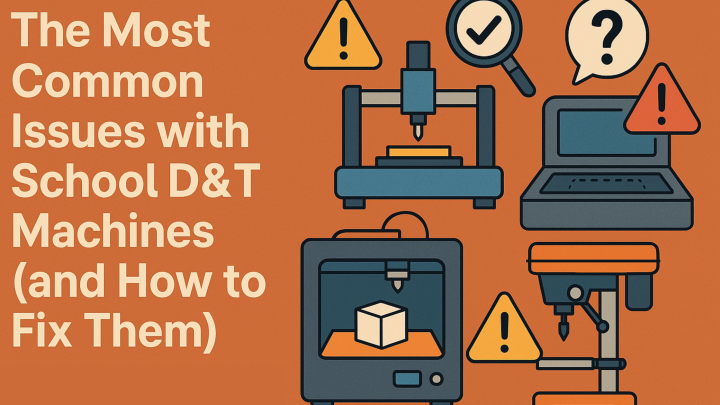
In this guide, we will cover the most common problems with school D&T machines and practical solutions to keep them running smoothly.
- Laser Cutters: Inconsistent or Poor-Quality Cuts
Issue: Laser cutters are commonly used for engraving and precision cutting, but over time, users may notice that cuts become inconsistent, weak, or misaligned.
Causes:
- Dirty or misaligned mirrors and lenses
- Low power or failing laser tube
- Incorrect settings for material thickness
How to Fix It:
- Clean mirrors and lenses regularly using a lens cleaner or isopropyl alcohol to remove dust and debris.
- Check the alignment of the mirrors using the laser’s alignment tool.
- Replace the laser tube if it is no longer producing enough power (usually after 1,000+ hours of use).
- Adjust settings in the software to match the material being used.
Preventative Tip: Schedule routine cleaning and calibration checks every three months to maintain optimal performance.
- 3D Printers: Print Failures and Warping
Issue: Many schools experience failed prints, layer shifting, or warping when using 3D printers for student projects.
Causes:
- Clogged or dirty nozzle
- Incorrect bed levelling
- Filament feeding issues
How to Fix It:
- Unclog the nozzle using a fine pin or dedicated cleaning filament.
- Re-level the print bed using the printer’s built-in levelling system or a manual adjustment process.
- Check the filament feed to ensure it isn’t tangled or obstructed.
- Use a heated print bed and adhesive materials (such as blue painter’s tape or glue stick) to prevent warping.
Preventative Tip: Always store filament in a dry environment to prevent moisture absorption, which can cause poor-quality prints.
- CNC Machines: Loss of Accuracy & Incomplete Cuts
Issue: CNC machines are used for cutting and engraving various materials, but over time, they can lose precision and fail to complete cuts properly.
Causes:
- Loose belts, screws, or rails
- Dull or damaged cutting bits
- Incorrect toolpath settings
How to Fix It:
- Tighten all belts, screws, and guide rails to maintain accuracy.
- Replace worn-out cutting tools to improve precision.
- Check the machine’s software settings to ensure correct feed rates and tool paths.
Preventative Tip: Perform a weekly inspection of belts, screws, and tools to keep your CNC machine operating smoothly.
- Woodworking Machines: Overheating and Jamming
Issue: School workshops often use band saws, table saws, and drill presses, which can experience overheating, jamming, or power failures.
Causes:
- Excessive dust build-up
- Dull blades or drill bits
- Lack of lubrication on moving parts
How to Fix It:
- Regularly clean and vacuum dust build-up from machines to prevent overheating.
- Sharpen or replace dull blades and drill bits to maintain efficiency.
- Lubricate moving parts to prevent jamming and ensure smooth operation.
Preventative Tip: Implement a daily clean-up routine for workshop machines to prolong their lifespan and prevent malfunctions.
- Pillar Drills & Hand Tools: Reduced Performance & Safety Risks
Issue: Pillar drills, belt sanders, and other hand tools in school workshops often experience loss of power, misalignment, and increased safety risks if not properly maintained.
Causes:
- Worn-out bearings or motor components
- Loose or misaligned tool parts
- Poor handling and incorrect usage by students
How to Fix It:
- Check and replace worn bearings in drills and sanders.
- Tighten all bolts and align parts correctly before use.
- Provide refresher training to students to ensure they use equipment correctly.
Preventative Tip: Require regular servicing by professionals for power tools to ensure continued safety and efficiency.
How to Maintain D&T Machines in Schools
To keep school D&T equipment running safely and efficiently, it is essential to follow a proactive maintenance plan.
- Schedule Regular Inspections
- Conduct weekly checks for loose parts, alignment issues, and cleanliness.
- Arrange for professional servicing of high-use machines every 6–12 months.
- Train Staff and Students on Proper Use
- Ensure staff and students receive ongoing training on safe machine operation.
- Display clear safety guidelines near each piece of equipment.
- Keep Spare Parts and Consumables On-Hand
- Stock essential consumables like blades, drill bits, lubricants, and nozzles.
- Keep a maintenance log to track service history and replace parts when needed.
- Partner with a Specialist for Servicing
- Work with an experienced D&T equipment servicing provider like DCE to ensure your machines are always in top condition.
D&T machines in schools require regular maintenance to stay functional, safe, and reliable. Whether it’s a laser cutter losing precision, a 3D printer clogging, or a CNC machine losing accuracy, most common issues can be prevented with routine inspections and proper care.
By implementing a structured maintenance plan, training staff and students, and investing in professional servicing, schools can ensure their D&T workshops run smoothly, providing students with the best possible learning experience.
If your school’s D&T machines need servicing or repairs, contact DCE today for expert support in keeping your workshop equipment running at peak performance.